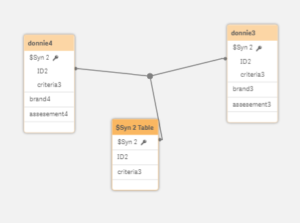Simple Linkage
Qlik assumes that the fields with the same name between tables should be linked. For example, the following two tables would load and link the two tables together.
/* donnie1 and donnie2 link together via ID */ donnie1: LOAD * Inline [ ID , brand, criteria, assesement 123 , abc, Q9, Y 145 , abc, Q9, Y 123 , abc, P11, Y 145 , abc, P11, N ]; donnie2: LOAD * Inline [ ID , brand2, criteria2, assesement2 123 , dc2 , T9, good 145 , dc2 , T9, better 123 , dc2 , T11, best 145 , dc2 , T11, bad ];
Looking at this in the Data Model Viewer, it displays as such:
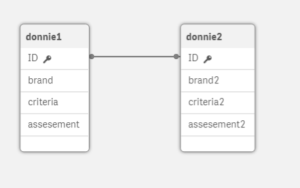
Creating a Synthetic Key Correctly
Some data links together by multiple fields. For example, a salesman might sell an item one day and sell another one the next day. So, the index would be the employee number plus the date. Different database technologies refer to this differently. Qlik refers to it as a synthetic key. Basically, the system creates a new table that contains the multiple fields that points to the different tables.
Here is an example of a load script that creates a synthetic key:
/* this is the correct way to use synthetic keys */ donnie5: LOAD * Inline [ ID3, saledate, amount 123, 1/1/2020, 23.30 145, 1/1/2020, 50.55 123, 1/2/2020, 33.30 145, 1/2/2020, 60.55 ]; donnie6: LOAD * Inline [ ID3 , saledate, dept 123 , 1/1/2020, dc2 145 , 1/1/2020,ndc2 123 , 1/2/2020, dc2 145 , 1/2/2020,ndc2 ];
This is what these tables look like in the Data Model Viewer:

This is what this data looks like put into a simple table:
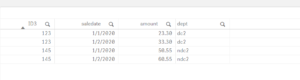
Accidental Synthetic Key
Naming keys the with the same name can unintentionally create synthetic keys that setup bogus relationships between tables. Let’s say we have named field criteria3 in two tables that are NOT the same thing. One is validated against the location and the other is validated against quantity size. Naming them to same will result in none of the two tables to match.
/* this is a mistake by naming criteria3 with the same fieldname */ donnie3: LOAD * Inline [ ID2 , brand3, criteria3, assesement3 123 , abc, Q9, Y 145 , abc, Q9, Y 123 , abc, P11, Y 145 , abc, P11, N ]; donnie4: LOAD * Inline [ ID2 , brand4, criteria3, assesement4 123 , dc2 , T9, good 145 , dc2 , T9, better 123 , dc2 , T11, best 145 , dc2 , T11, bad ];
The above load code generates a bogus relationship based on ID2+criteria3. The important lesson is verify that naming fields with the same name is what is intended.